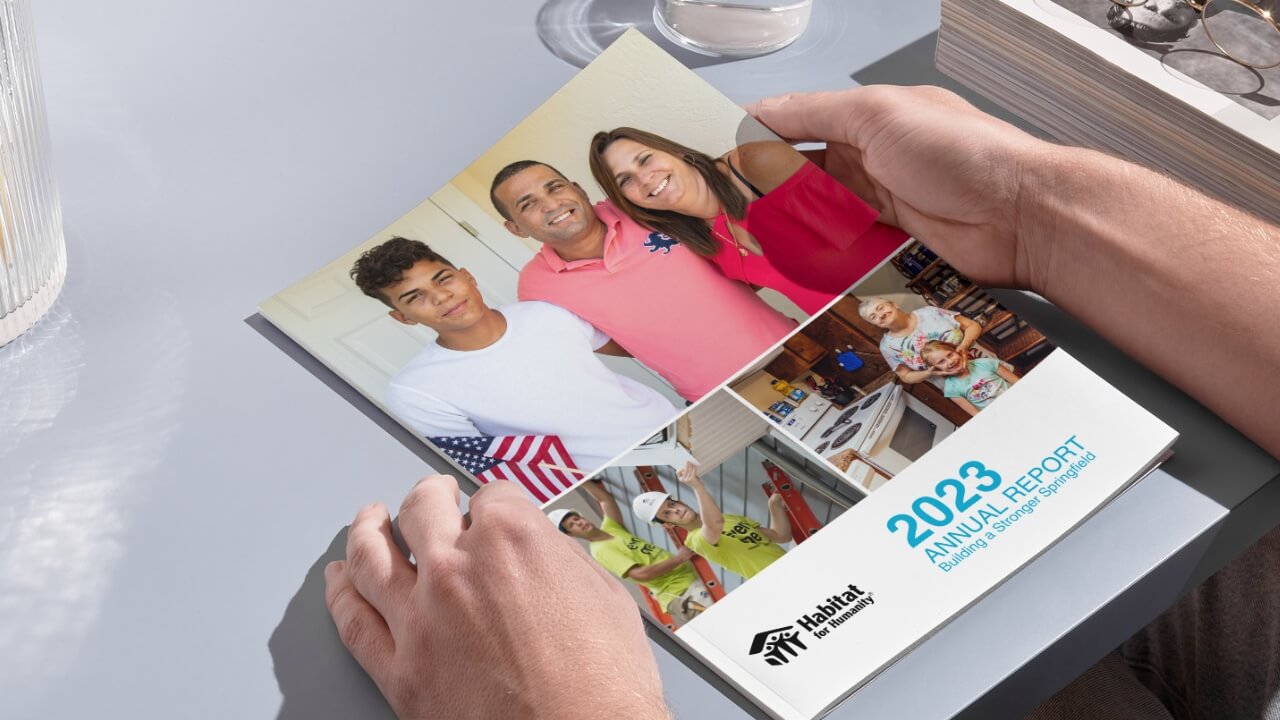The Ultimate Guide to Creating an Impactful Nonprofit Annual Report
Annual reports are an important vehicle to communicate with our community, funders and supporters. However, telling a comprehensive story that illustrates your impact to date and your vision for the future can sometimes be challenging.
At a minimum, annual reports serve as a reflection of the organization’s impact to date, but where they often fall short is communicating a vision for the future and activating your community to participate in that vision.
In this guide, we will outline the foundations of an effective annual report and explore new approaches that leverage modern marketing and fundraising techniques to activate your community.
Planning Your Annual Report
What is your vision for the future?
Annual reports are not only about what you’ve accomplished to date, but your ambitious goals for the future.
Funders, supporters and community partners are not only drawn to your mission, but they want to see that your work is solving the problems they care most about. Not only that, you need to communicate how your organization is uniquely positioned to accomplish big things.
Your vision for the future should be the main theme that runs through your annual report.
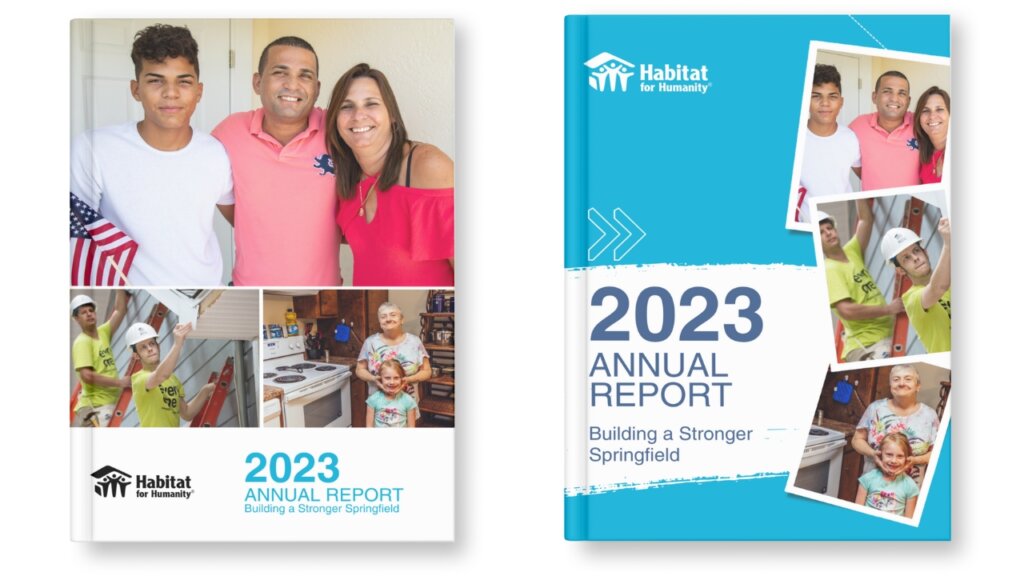
download: annual report templates and marketing toolkit
Don’t recreate the wheel. Download our annual report templates and marketing toolkit. Everything is customizable in Canva.
Collect Imagery and Video All Year
These days, we have short attention spans. This means that long text blocks in a report are not likely to capture your reader’s attention. But imagery and video will.
This requires high-quality imagery and video. Consider building out a pool of volunteer photographers to help with formal events, and work with staff and volunteers to capture cell phone photography and video throughout the year so that you have a large pool to select from.
Build Systems to Collect Stories from All of Your Programs
Stories are a key piece of the puzzle when it comes to communicating your impact. For each program at your organization, work with program managers to build systems that capture stories.

These can be formal stories from home buyers, or informal stories captured by cellphone on your construction site or at your ReStore. It’s important to build these systems into your programs so that your marketing and fundraising team have lots of opportunities to tell compelling stories.
Once you have the images and videos, use a system like Dropbox or Microsoft SharePoint to organize your media. This will make it easier in the future to pull the stories that are most meaningful.
Essential Content for Annual Reports
Addressing Impact and Community Engagement
An impactful annual report should go beyond numbers and statistics to tell stories that resonate with donors. For larger organizations, it can be easier to present large numbers that are impressive.
However, for smaller organizations, it’s important to consider going beyond just the number of families served. Some of the ways for smaller affiliates to navigate this:
- Focus on your vision for growth: Perhaps you have only built 1-2 homes each year over the last few years, but you have a plan to double that impact going forward. This is ambitious and it will take everyone.
- Focus on the impact of other programs as well: Habitat is not just about building homes, you do a lot of other things. How many community members were engaged last year, and how many hours did they contribute? What impact did ReStore have on keeping waste out of the landfill?
- Focus on the generational impact that one home can have on an family and a community: These numbers can be a bit harder to come by, but it would be worth doing some research around the impact of owning a home on generational change. Habitat International also has some great impact research you can leverage.
- The ripple effect of one home: Building a home is impressive. And, what are the ways that one home can impact a community beyond the home buyer family? Are neighbors sprucing up their homes? Is the community coming together to organize for community rights? Are neighbors collaborating on community projects? There are lots of ways that Habitat can bring a community together from just one home. Talk about the stories that go beyond your home building.
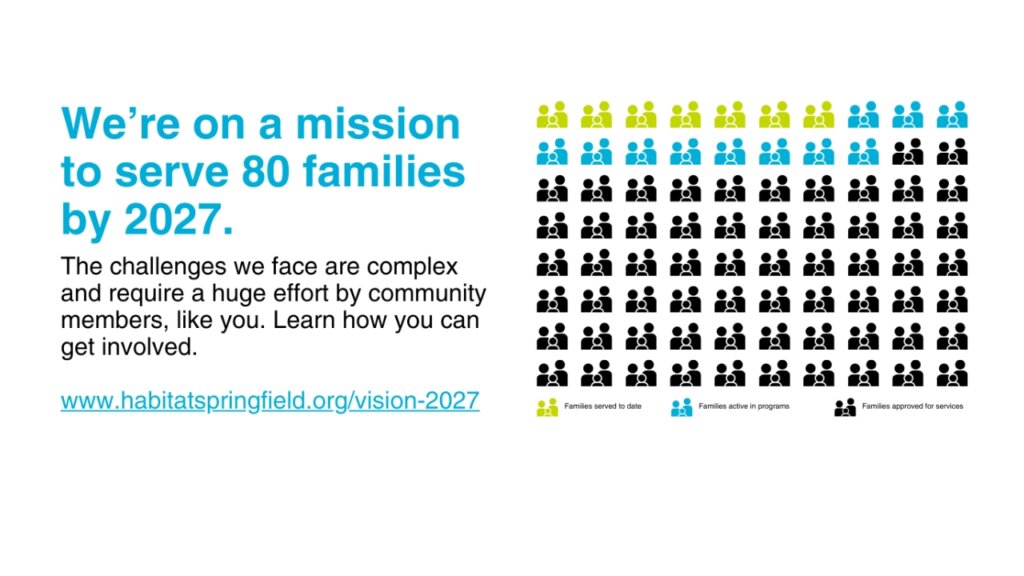
Data Presentation Challenges
While some of your community are going to be most moved by stories, others like to see data that shows impact.
Typically there are three options to present data:
- Numbers: Showing impact to date, or progress towards a goal can be a great way to showcase vision and impact together.
- Graphs: This can show a change in impact, or show progress towards a goal. You can also use this to showcase the demographics of the families that you serve if you feel that’s an important thing to feature.
- Infographics: These graphics can tell a story in just one picture. Consider using infographics to depict progress towards a large goal.
For low-production affiliates what numbers should they highlight?
This is where illustrating a more wider programmatic impact comes into play. Habitat isn’t just about building homes. It’s about bringing the community together to take ownership of the housing crisis.
You also have huge environmental impact through ReStore programs and more. You annual report should tell the whole story. Don’t just focus on new home construction.
Clear Calls To Action

If the goal of an annual report is to inspire, then it’s critical to create ways that your report readers can act.
Consider the different audiences that you will be showing this report to, and add a call to action that will resonate with each of them.
Make sure that the call to action has a clear next step. Fill out a form. Sign up for something. Donate.
One of the easiest ways to move people from a printed (or digital PDF) document to an online action is through a QR code. Simple, short URLs can also provide a good option to move people to your website.
pro tip: use bitly.com for free QR codes and short URL’s
There are lots of options out there, but bitly.com is free and easy to use. Set up your account today.
Connecting Your Report to Online Experiences
Social media has changed the way we consume information. Gone are the days where most people will sit down and read for more than 1-2 minutes. Video and audio have become the most common way for people to take in information.
Utilize your report to connect written stories with video and audio features on your website.
If you have a story in your report about a volunteer, consider including a shortened URL or QR code that links readers to a video of that volunteer telling their story.
Connecting the online and offline experience provides your community with a richer experience, and increases the likelihood that they will take action once they’ve watched the video.
Donor List or No Donor List?
This is a question that comes up a lot with nonprofits when planning their annual report.
While it can feel important to recognize your most loyal supporters, including a donor list comes with some risks and drawbacks.
- Forgetting someone: Many donors love to see their moment in the spotlight, but if you have a large list there is a high risk of forgetting someone or placing them in the wrong tier by accident. It’s never on purpose, but it can ruffle feathers.
- Misspelling names: No matter how many times you review the long list of names, it doesn’t take much to miss someone’s name that is spelled wrong. This can be an embarrassing mistake, especially if you know the donor well.
- Expensive to print: Annual reports are expensive to print anyway, but when you add in another several pages of names, it can get cost prohibitive. It also can significantly increase the cost of postage, if you’re mailing them.
Ultimately, this is a decision that your team will make based on what’s best for you. If you are committed to highlighting donor names, then here are some options that can help navigate some of the risks outlined above:
- Print an insert with donor names: Use your inhouse printer to print a list of names that can be inserted into the report.
- Create a webpage: Rather than printing the names, add a link in your report to a specific page on your website where you can recognize donors. This gives you a chance to update it as needed or fix those spelling errors.
Distributing Your Annual Report Content: Go Beyond the Report
Designing an annual report and organizing all of the content takes a lot of time and effort, so why use it in just one format?
The content in your annual report is easily distributed through other channels and marketing efforts throughout the year. Consider different channels and methods to get the impact stories out into the world.
Online and Offline Content Distribution
To reach a wider audience, nonprofits should consider utilizing a mix of online and offline distribution methods for their annual reports.
While posting reports on the affiliate’s website and sending them via email are common practices, traditional print and mail methods should not be overlooked. When making the decision, consider a segmented approach to your distribution, based on what you know about your donor base.
It’s likely that not everyone will want a printed version of your annual report, so reduce cost by only sending to those that will appreciate it most.
Additionally, incorporating impact reports in in-person outreach events and new donor onboarding processes can help create a personal connection with supporters.
Telling the Stories Through all of Your Marketing Channels
Rather than just considering this a simple report release, treat it like any other multi-channel marketing campaign. Develop a set of graphics, videos and short-form stories that can be released through email, social media and on your website.

Canva can be a great tool for nonprofits (it’s free for all nonprofits) to create a set of templates that can easily be customized to include stories, graphs and infographics.
When adding the report to your website consider utilizing online platforms like Flipsnack and Issuu to enhance the presentation of annual reports online. These platforms can make the report more interactive and engaging for readers.
download: annual report templates and marketing toolkit
Don’t recreate the wheel. Download our annual report templates and marketing toolkit. Everything is customizable in Canva.
The Importance of Local Storytelling in a Habitat 2.0 World
Whether HFHI is managing your direct mail this year, or you’re keeping the fundraising work inhouse, it’s never been more important to continue to tell your local impact story.
Some things to consider based on affiliate input in our community discussions:
- Continue to tell the local story: As we all know, most of our supporters know and love Habitat’s mission, but they may not fully understand the relationship between HFHI and an affiliate. We also know that most donors want their donations to stay in their community. Just because HFHI is making the donor ask, it doesn’t mean you should stop communications. You have to continue to talk about your local work – focus heavily on including local towns and landmarks in your content to drive home the point.
- Consider ways to educate donors: Especially for affiliates that have signed up for HFHI to do your direct marketing, you may need to educate donors. This could be done in-person for major donors and community partners and through segmented communications over email and social media.
- Play the long game: Some ways to reduce the risk of this transition could be to build up your recurring donor base so that you don’t have to rely on a once-a-year ask to get the small- and medium-dollar donors in the door. Consider the long-term approach to fundraising and start to think about other ways to engage your community that reduces the confusion.
End-of-Year Appeals and Donor Relationships
Year-End Campaign Strategies
Everyone knows the stress related to the year-end campaign. But, it’s often overlooked that the year-end campaign starts months before the actual ask.
Nonprofits should be concentrating on telling their impact story in September and October to start to set up the ask at the end of the year. Your response rate will be significantly higher if you are able to tell a comprehensive story about your vision for the future and the progress you’ve made to date before you make the ask.
A common year-end structure that incorporates your annual report is:
- October: Annual report release to communicate impact. Engage in one-on-one cultivation of donors and community partners to talk about impact, your vision for the new year and thank them for their support.
- November: Continue to tell impact stories and start thanking mid-level and small-dollar donors. Build up to Giving Tuesday where you make your first ask.
- December: Full release of your year-end campaign through all of your channels.
- January: Thank those who supported you through a Thank-A-Thon. Use a LYBUNT campaign to retain those that didn’t support you.
Don’t Recreate the Wheel: Use Our Annual Report Templates and Marketing Toolkits
Now that you have a clear strategic approach to developing your annual report, it’s time to get the right tools for the job.
Download Community Connect’s annual report marketing toolkit to make it easy to create an impactful annual report. This toolkit includes:
- Customizable Print Annual Reports (2 design options) – select from two different design directions. Customize the templates in Canva with your own images and text. These reports are built in a modular way so that you can mix and match layouts and designs depending on what you want to communicate in your report. Report templates can easily be printed or exported as PDF’s to add to your website.
- Online Annual Report Website Template – leverage our set of social media graphics
- Annual Report Social Media Graphics – leverage our set of social media graphics that can help tell your impact stories and set the vision for the future of your work. They are all customizable in Canva. Add your own text and images with just a few clicks.
- Email Graphics – leverage our email graphics to drive interest from your email list and drive people to your online annual report, or to download the print version.
More Customizable Marketing Toolkits
Community Connect has a ton of other marketing toolkits to select from for your next marketing campaign, including corporate development toolkits, galas, golf tournament, brewery event, fun run or home dedications?
Check out Community Connect’s other event marketing toolkits. They include:
- Postcard invitations
- Customizable Sponsorship one-pagers
- Event Logo options
- Website graphics
- Email graphics
- Customizable social media graphics and copy/paste social media content
- And more…